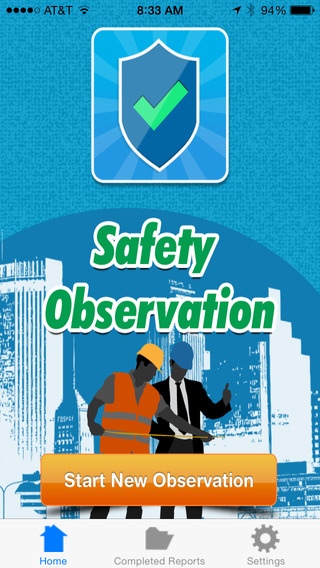Safety Observation 1.0
Continue to app
Paid Version
Publisher Description
"The best app for the money." Quick. Clean. Intuitive. Customizable. Attention Supervisors and Managers: Quickly and efficiently evaluate your employees using your customized evaluation framework. Immediately produce emailed or printed feedback, all from your iPad, iPhone, or iPod. This app has been carefully designed for those of us who observe, evaluate, coach, lead, and collaborate with employees, contractors, and any other workers. This app gives you the ability to customize your evaluation, to observe, document, and produce immediate feedback . . . meeting the needs of your evaluation framework. After fumbling with other apps that just didn t cut it, we worked to design this app that is quick, clean, intuitive, and customizable --- and very affordable. Whether your company is following a specific evaluation framework, or you are using government guidelines, you will be able to customize this tool to meet all of your needs. These mini-observations will provide you with checkpoints of evidence for a more robust and complete evaluation. The Safety Observation app comes programmed with five preset Categories or Domains, each of which can be easily customized to fit your evaluation needs. Each Domain has a number of preset observation items all of these can also be quickly customized, edited, or deleted for your evaluation needs. Of course, you will easily be able to add additional observation items under each Domain. Quick - The check boxes for each item allow you to focus on what's going on in the field while you work with the app. Clean - The crisp, polished display and functions make this ideal for any professional. Intuitive - The interface of this app will perform exactly as you would expect. Some examples of this are: - Tap in the Comment box underneath an observation item you will be prompted to write a comment for that specific item. That comment will appear directly below that specific item. - Tap Submit you will be prompted to send yourself and anyone else the completed Observation report. You will also have the option to Print the report directly from your device. - Tap Completed Reports you will be able to easily access a tallied report for any worker, department, function, or company for any requested period of time. Customizable - Perhaps the most important aspect of this app you can fully customize the observation items. The wording of each item, the order, even the categories or domains can all be customized to fit your needs. This universal iOS app has been developed for use on the iPhone, iPad, iPad Mini, and iPod.
Requires iOS 6.0 or later. Compatible with iPhone, iPad, and iPod touch.
About Safety Observation
Safety Observation is a paid app for iOS published in the Office Suites & Tools list of apps, part of Business.
The company that develops Safety Observation is DKW Investments, Ltd.. The latest version released by its developer is 1.0.
To install Safety Observation on your iOS device, just click the green Continue To App button above to start the installation process. The app is listed on our website since 2014-11-03 and was downloaded 5 times. We have already checked if the download link is safe, however for your own protection we recommend that you scan the downloaded app with your antivirus. Your antivirus may detect the Safety Observation as malware if the download link is broken.
How to install Safety Observation on your iOS device:
- Click on the Continue To App button on our website. This will redirect you to the App Store.
- Once the Safety Observation is shown in the iTunes listing of your iOS device, you can start its download and installation. Tap on the GET button to the right of the app to start downloading it.
- If you are not logged-in the iOS appstore app, you'll be prompted for your your Apple ID and/or password.
- After Safety Observation is downloaded, you'll see an INSTALL button to the right. Tap on it to start the actual installation of the iOS app.
- Once installation is finished you can tap on the OPEN button to start it. Its icon will also be added to your device home screen.